
Documentation
Creators
Discovery
Support
Analytics
betaFilmatic Analytics empowers filmmakers with insights into their film’s performance and viewer engagement. Use these metrics to optimise your content strategy, understand audience preferences, and elevate your film's visibility on the platform.
Through Filmatic Analytics, you can:
- Track Viewer Engagement: Analyse metrics like views, unique viewers, and total watch time.
- Monitor Performance: Assess impressions, click-through rates (CTR), and average view durations.
- Compare Metrics: Visualise performance over the past 28 days to spot trends and adjust promotional efforts.
- Optimise Discoverability: Understand how viewers are finding your film via home, discovery, or crew pages.
Analytics Overview
Navigate to the Analytics section by clicking on the "Analytics" tab from your Studio dashboard. Each film has its own dedicated analytics page for tailored insights.
The Overview section provides a high-level summary of your film's all-time performance, including:
- Views: The total number of times your film has been watched.
- Unique Views: The number of distinct viewers who have watched your film.
- Watch Time: The cumulative time viewers have spent watching your film, expressed in hours.
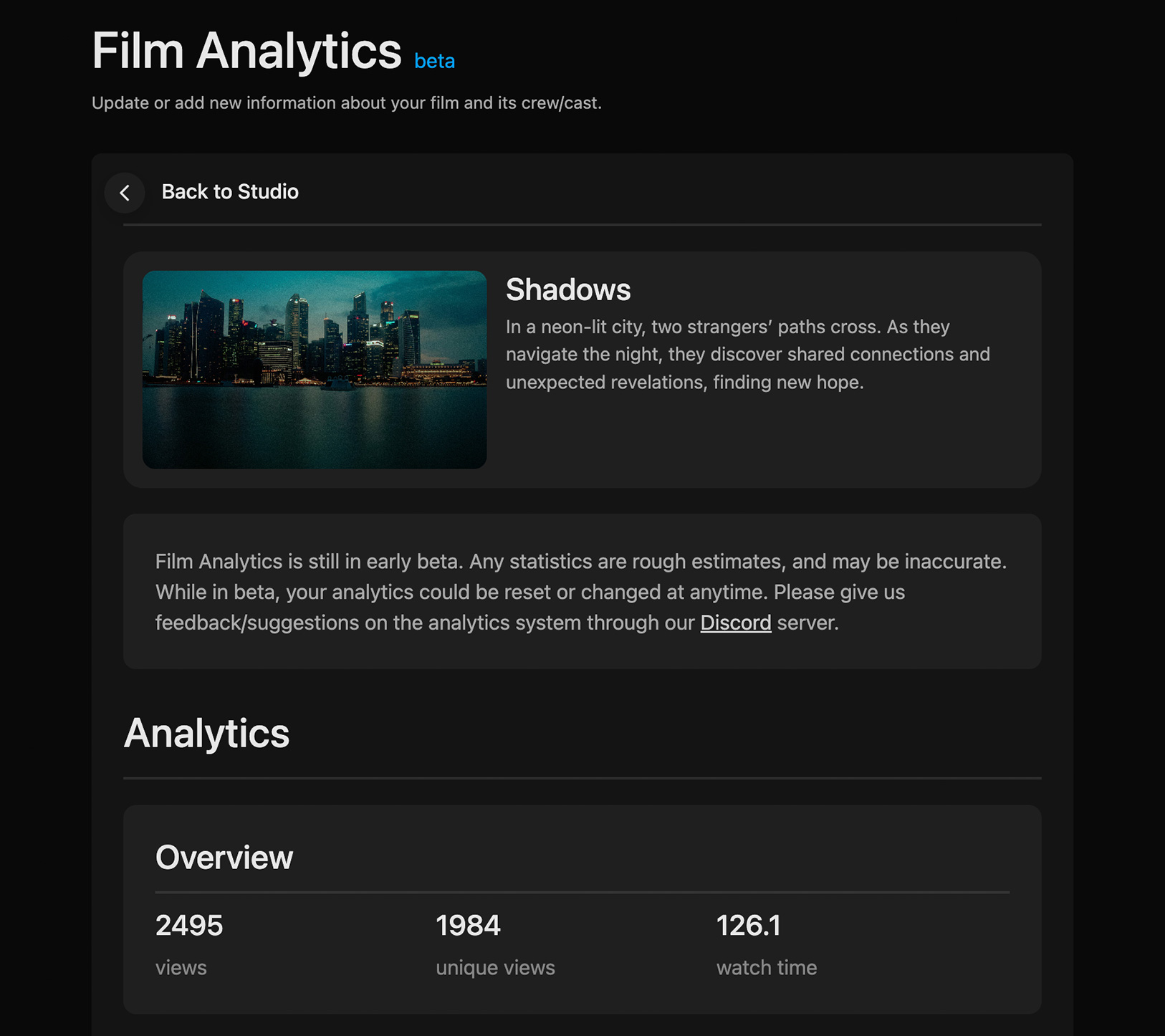
Engagement Metrics
Beneath the overview, you can see the graph of data over the last 28 days. You can dive deeper into viewer interaction with your film with the following key metrics:
- Views: The total number of times your film has been watched over the selected time period. Each view counts when a viewer starts playing your film.
- Watch Time: The total amount of time viewers have spent watching your film, displayed in hours. This metric provides insights into how engaging your content is overall.
- Impressions: The total number of times your film appeared on various sections (Home, Discovery, Show More, Crew).
- CTR (Click-Through Rate): The percentage of impressions that resulted in clicks. A higher CTR indicates that your film is appealing to audiences based on its thumbnail or title.
- Average View Duration: The average time viewers spent watching your film, displayed in minutes and seconds (M:SS). This reflects the typical engagement per viewer.
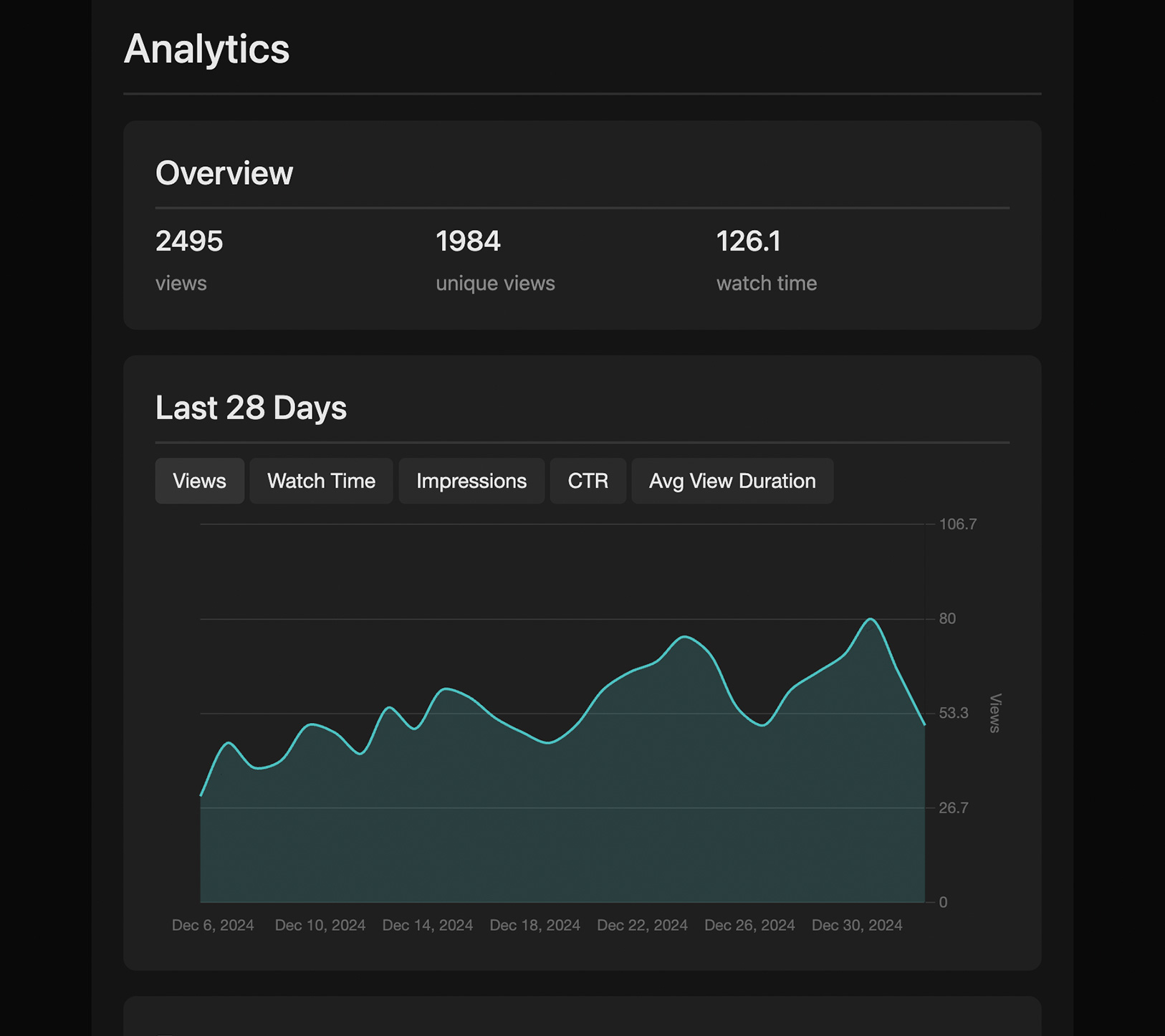
Visualising Performance
The Last 28 Days chart lets you compare key metrics. Use this data to identify trends, such as spikes in engagement after a promotional campaign or consistent patterns in viewer behavior.
Below the chart, you can find an engagement breakdown to better understand how your audience interacts with your film:
- Impressions: This metric is segmented into the different areas
where your film appeared:
- Home: Impressions generated from your film appearing on the home page.
- Discovery: Impressions from users finding your film via search or browsing.
- Show More: Impressions from users clicking "Show More" to explore your film further.
- Crew: Impressions from viewers exploring your cast or crew profiles.
- Clicks: The number of user interactions (clicks) your film received in each segment (Home, Discovery, Show More, Crew).
- CTR (Click-Through Rate): The percentage of impressions that led to clicks for each segment. This provides insights into the effectiveness of your thumbnail and title in attracting attention.
Understanding these metrics allows you to see where your film is getting the most visibility and which areas may need improvement. For example, a low CTR in the Discovery section might indicate that your film’s metadata or thumbnail needs optimisation.
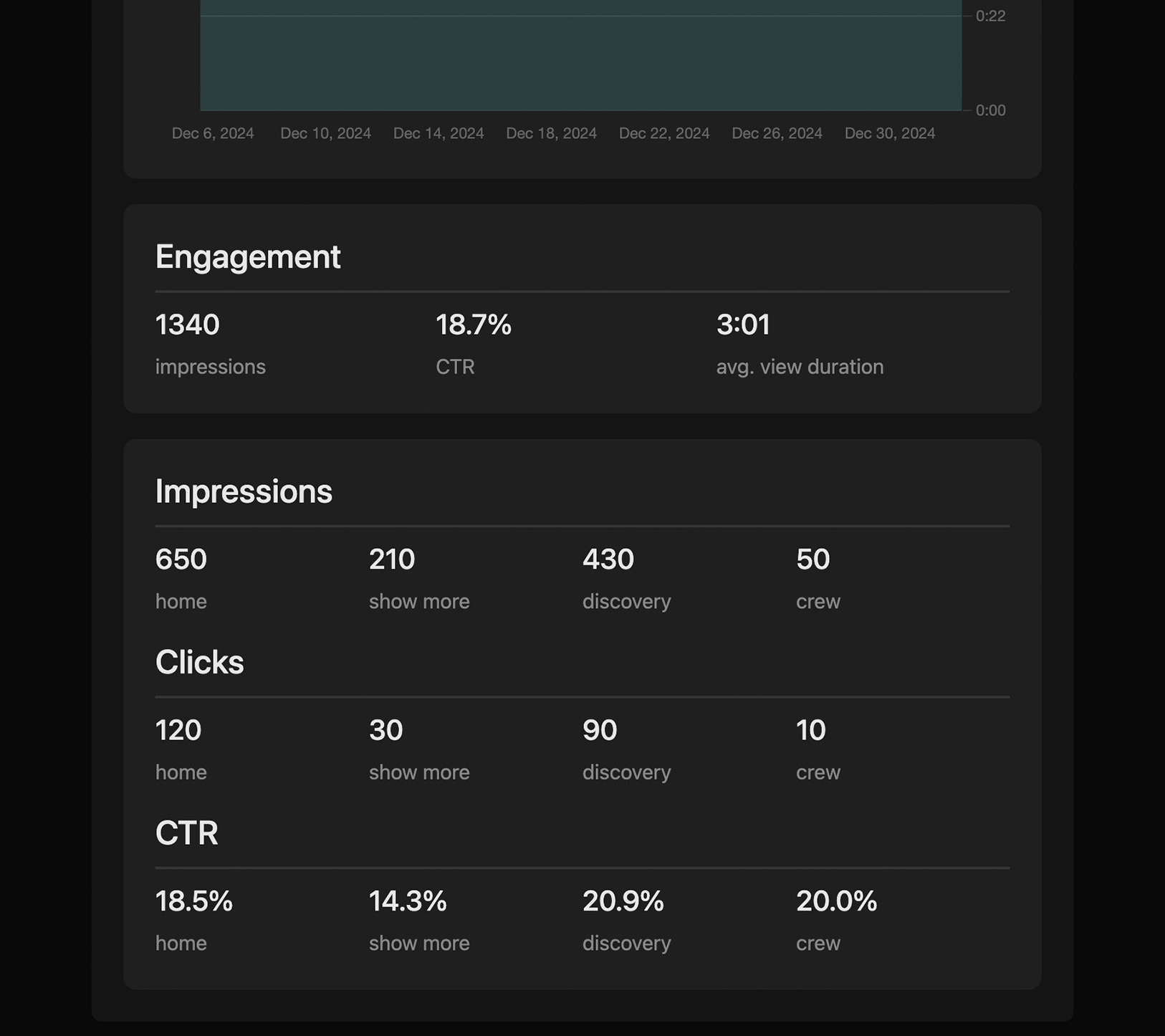
Improving Film Performance
Use your analytics data to refine your strategy and optimise your film’s reach and engagement:
- Boost CTR: Improve your film’s thumbnail, title, or description to
increase clicks from impressions.
- Ensure your thumbnail is visually appealing and represents the essence of your film.
- Use a clear, engaging title that sparks curiosity.
- Enhance Watch Time: Keep audiences engaged throughout your film:
- Start with a captivating intro that hooks the viewer within the first 10 seconds.
- Maintain a consistent narrative flow to retain audience attention.
- Leverage Insights: Use data-driven strategies to focus your
promotion efforts:
- Promote your film in sections with high CTR, such as Home or Discovery.
- Analyse sections with low impressions or clicks and adjust targeting strategies accordingly.
- Optimise Metadata: Ensure your film’s metadata (title, tags, and
description) is optimised for discoverability:
- Use relevant keywords to make your film more searchable in the Discovery section.
- Keep descriptions concise yet informative to capture interest quickly.
Need assistance? Join our Discord or contact us at [email protected].