
Documentation
Creators
Discovery
Support
Crew Accounts
Filmatic's Crew Accounts are tailored for cast and crew members featured in films on our platform. These accounts allow industry professionals to claim and update their profiles for enhanced visibility and networking opportunities, without requiring a paid subscription.
How to Sign Up
Signing up for a Crew Account is simple. During the signup process, select the "Crew Account" option as shown below:
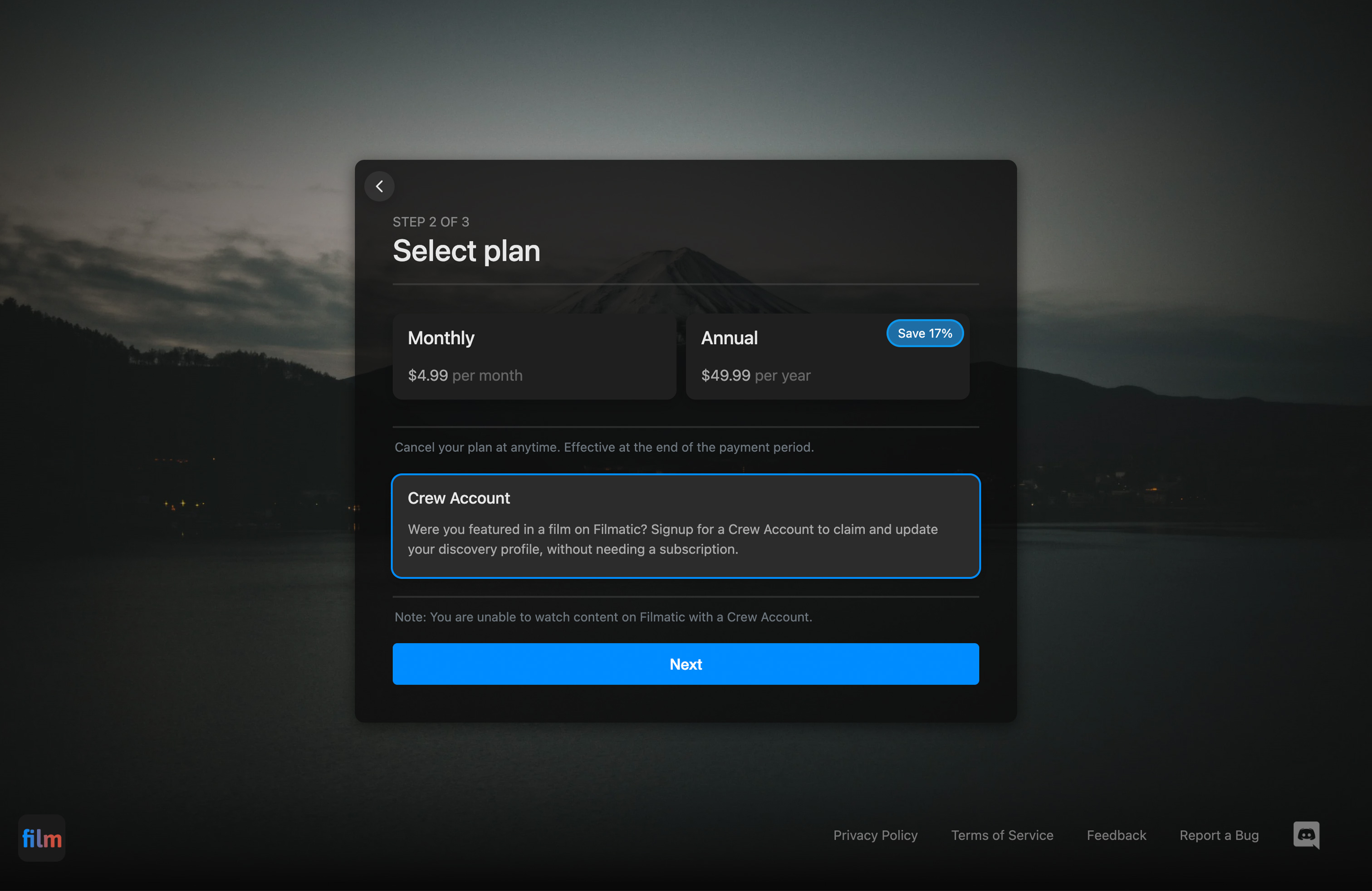
Note: You will need a referral code to sign up for a Crew Account. This code is provided by your film's director or production team.
Steps to Claim Your Profile
To claim a crew profile, follow these steps:
- Step 1: Sign up for a Crew Account during registration.
- Step 2: Navigate to your Crew Discovery page.
- Step 3: Enter the referral code from your film's director or production team to verify your role.
- Step 4: Once verified, start customising your profile.
Upgrading to a Paid Plan
If you wish to stream films or access other subscriber-exclusive features, you can upgrade your Crew Account to a paid plan:
- Step 1: Go to the Settings page.
- Step 2: Select the "Upgrade Plan" option.
- Step 3: Choose a Monthly or Annual subscription plan.
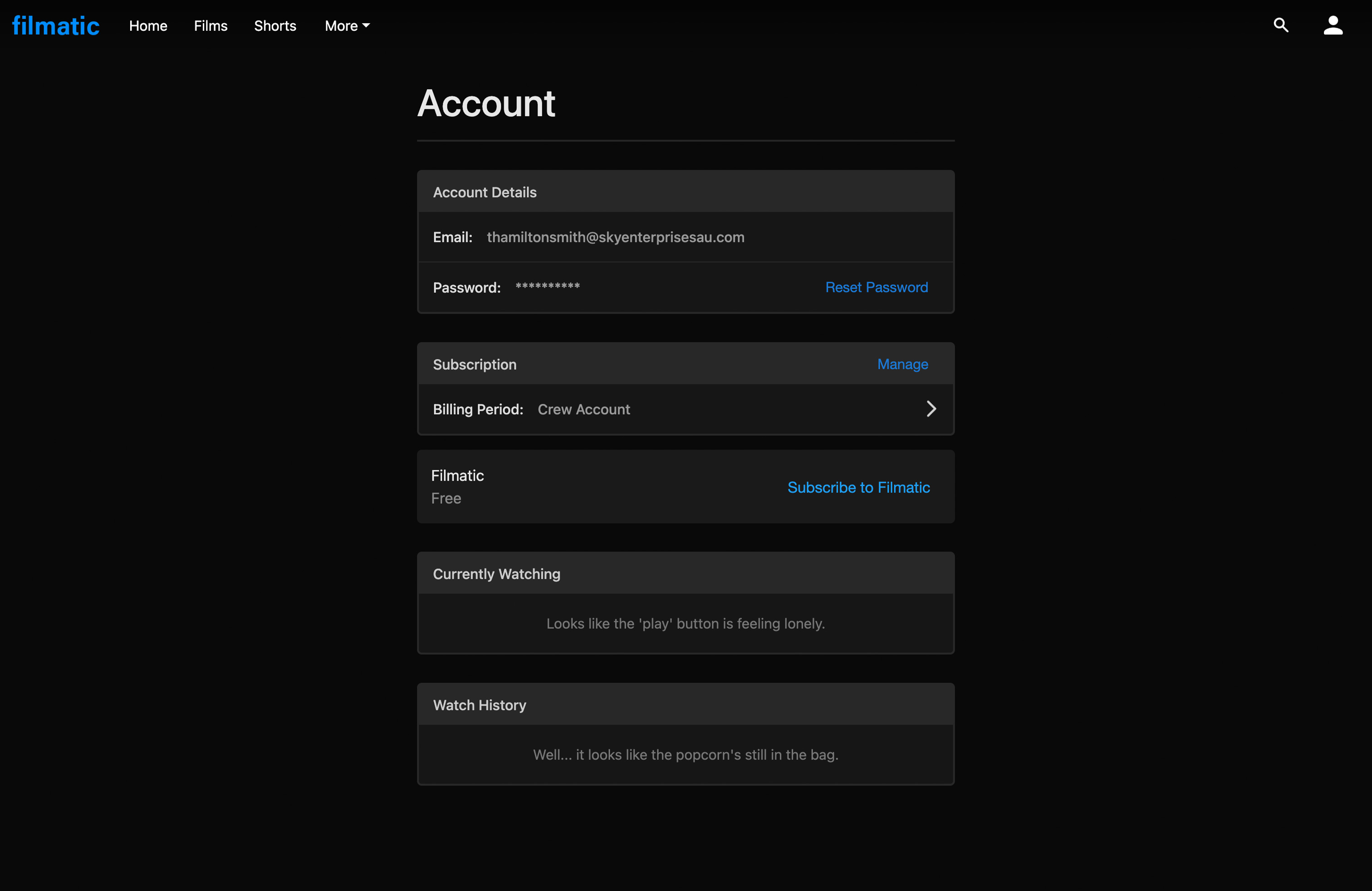
For more information about profile claiming and account upgrades, explore our Crew Profiles Documentation.
Need help? Join our Discord or contact us at [email protected].